
Submia — Smart Subscription Tracker & Reminder
Track renewals, prevent unwanted charges, forecast your spend. Private by design — your data stays yours.

Track renewals, prevent unwanted charges, forecast your spend. Private by design — your data stays yours.
Add once, forget the rest. Smart reminders before every billing cycle.
Monthly & yearly projections so you always know what’s next.
No tracking or analytics. Your data stays on-device.
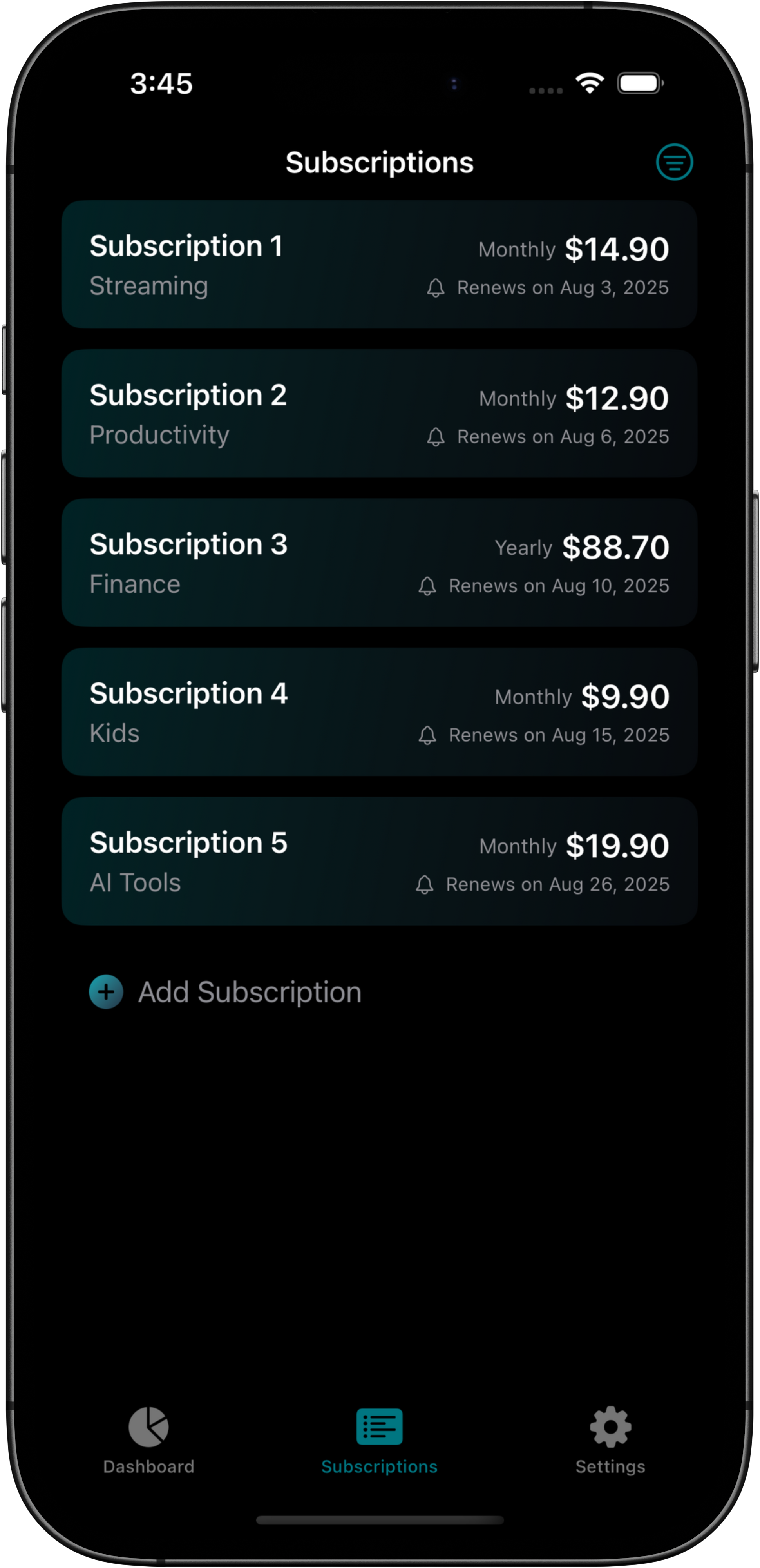
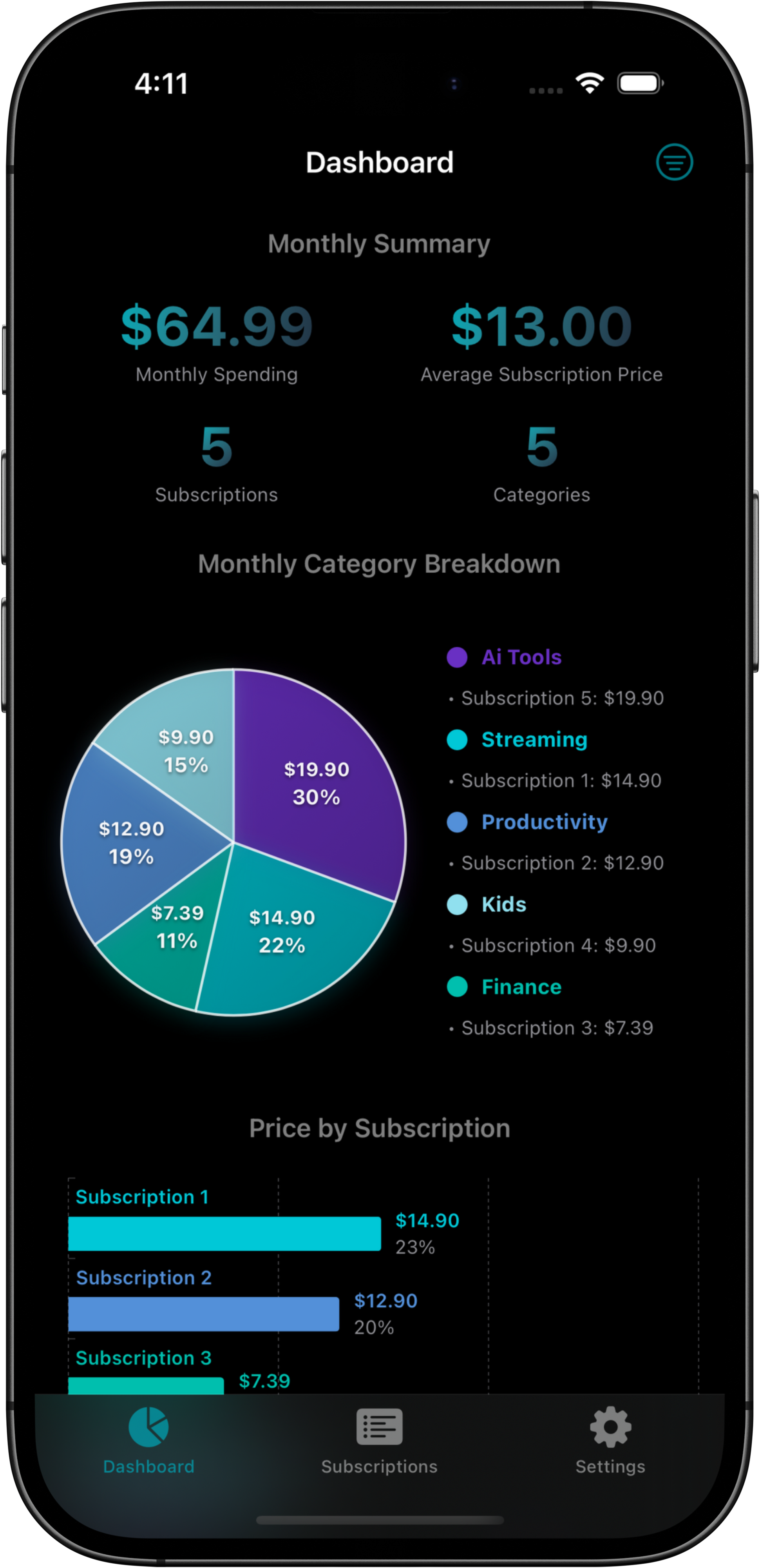
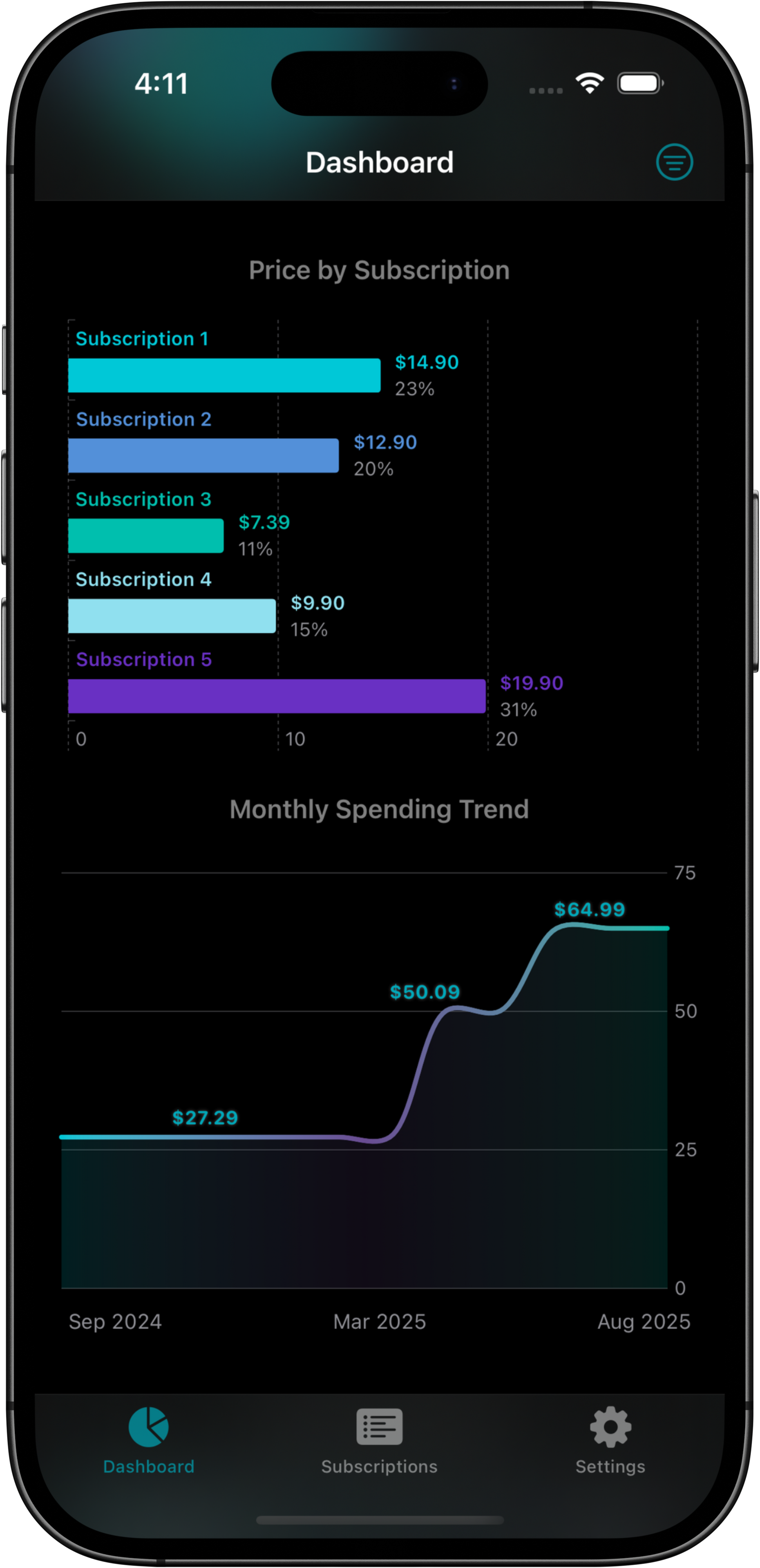
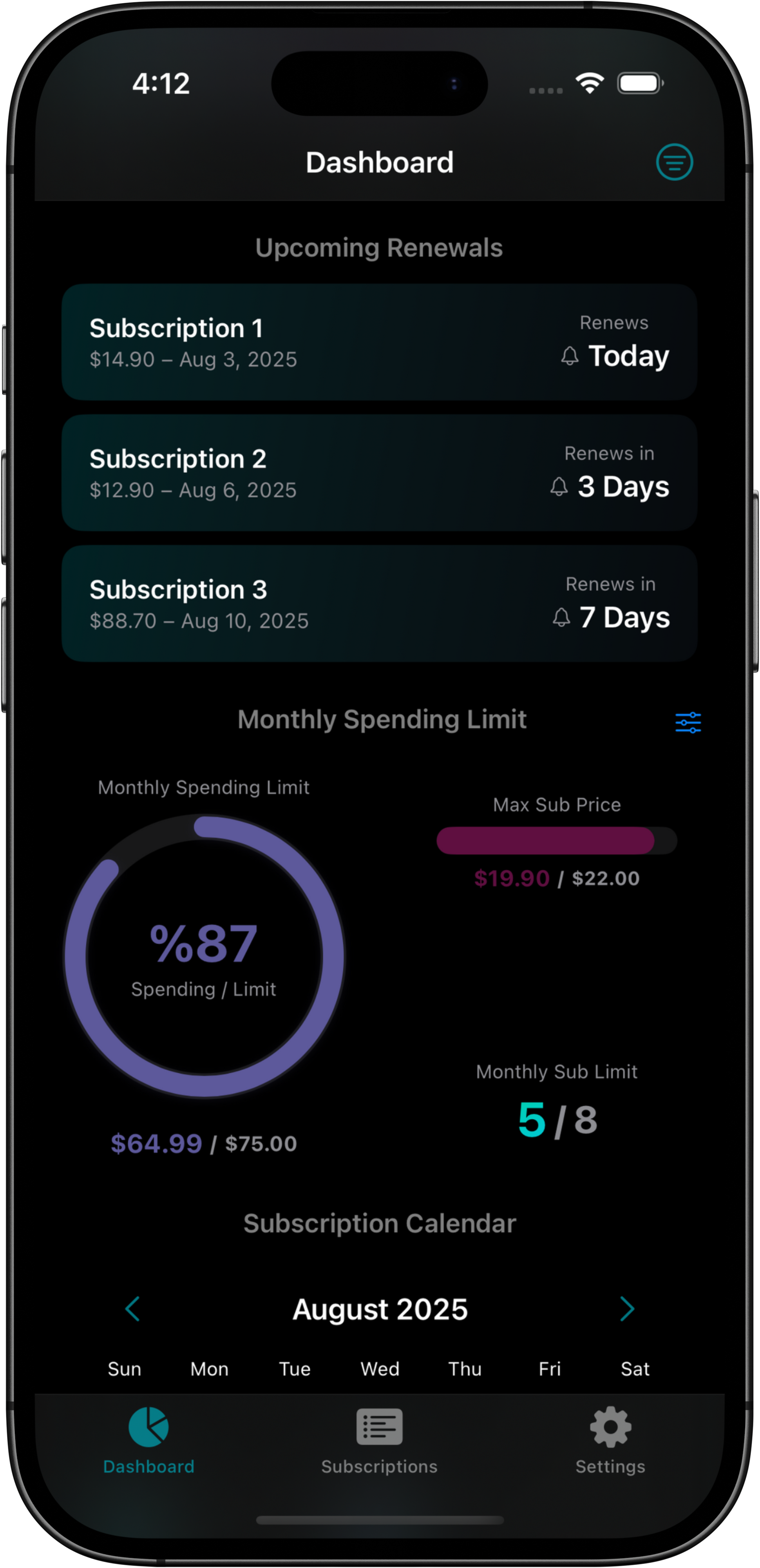
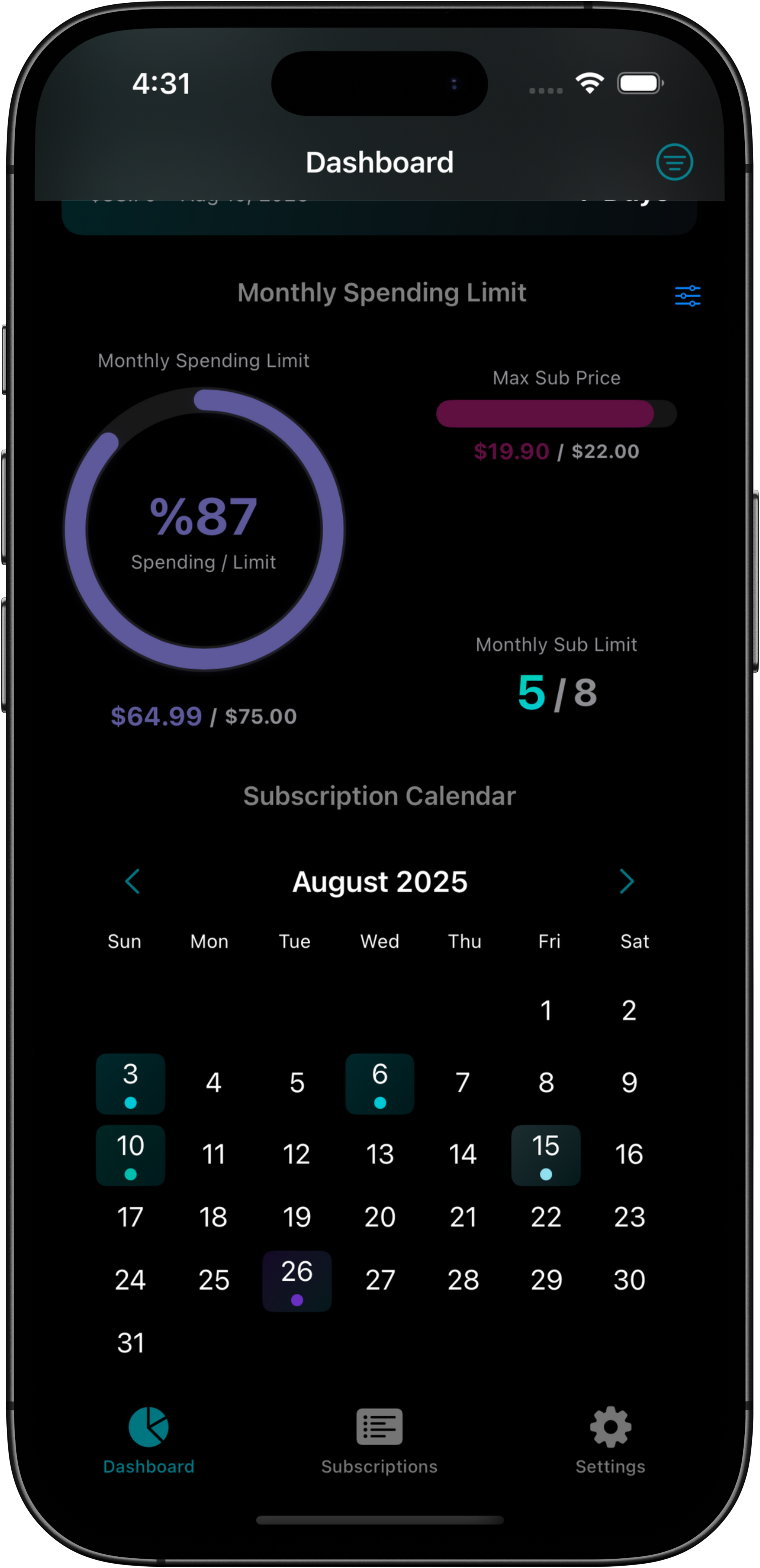
Submia helps you track, forecast, and manage all your subscriptions in one place. Minimal, privacy-first design ensures your data always stays on your device.
With the Free plan, you can manage up to 5 subscriptions. For unlimited tracking and extra features, consider Submia Pro.
Monthly spending is the total of all monthly subscriptions plus one-twelfth of each yearly subscription. Yearly spending is calculated by adding up all annual costs, including monthly subscriptions multiplied by 12.
Yes! Submia sends you a notification both the day before and on the day of each renewal. With Submia Pro, you can customize when to receive reminders.
Yes. All your data stays on your device and can be accessed without internet.
Go to Settings > Get Submia Pro. You’ll unlock unlimited subscriptions, custom notifications, widgets, advanced reports, and more. You can also start a free 14-day trial!
Currently, all data is stored only on your device. Data backup and export (CSV, Excel, PDF) are coming soon for Pro users.
If you're a Pro user, go to Settings > My Limits. You can define a monthly spending limit and a maximum number of active subscriptions. Pro users also get warning notifications when a limit is reached.
Yes, since all data is stored locally, uninstalling the app will remove your subscriptions and settings.
Go to Settings > Delete My Data. This will remove all your information instantly from your device. We cannot see your data since it is stored locally, so deleting it only affects your device.
Absolutely. Submia does not collect, store, or share any personal or subscription data. Everything stays on your device.
Go to Settings > Contact and send us a message. We respond to all inquiries within 24 hours.
Yes. If you are a Pro user, you can create custom categories (beyond the presets) and customize your subscription cards.
Submia notifications are set to your device’s local time. Traveling to a new time zone updates notification times automatically.
You can always see upcoming renewals and any missed notifications on your Dashboard.
Yes! Under Settings > Currency, you can choose USD, EUR, GBP, AUD, or CAD. All totals and cards update automatically.
Go to Settings > Version to see the current version and check for updates.
Go to Settings > Manage Submia Pro. You can view your plan details or cancel your subscription at any time.